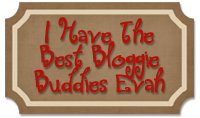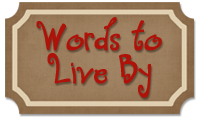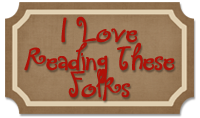**If your name is "SUSAN" and are having a baby shower this weekend....stop reading now!**
You can come back AFTER your shower!
HAHA!
OK, so it has only taken me 2 or 3 months weeks to finally get around to doing a tutorial on the banners I've been making. I am so sorry! I have made a few banners, I've just forgotten to take pictures of the process.
Hey, when the creative juices are flowing, I just have to go with it right then!
Today I made a banner for a good friend's baby shower. Susan is the beautiful soul who lost her precious Allie last year. They are so blessed to be expecting another precious baby girl next month. I was so excited to asked to be a part of her baby shower! I hope Susan and baby Reese love the banner.
First, I pick out what font I want to use for the letters. Since I am not fortunate enough to be one of those bloggers who got a FREE Silhouette cutting machine to review, I have to cut my letters the old-fashioned way. I pull up my trusty word processor and start changing fonts, boldness, and sizes, until I get the look I am going for. Once everything is the way I want it, I go into the printer program, and change the way the printer prints to "Mirror Image". By doing that, the letters are printed on the back of the paper, and are finished once they are cut out. I am sure their are other ways of doing this, but this is the most simple solution for me, that I have found. I just used a thick, lavender scrapbook paper that fed right through my regular printer.
Cut out each letter. Don't do like I did and use the "Curlz" font. WAAAAAAY too many curlies and swirlies to try to cut around! HAHA!
Next comes my new best friend. My Xyron Sticker Making Machine. It puts adhesive on the back of anything you can fit through the slot. I don't have any idea how it works, but I am seriously in love with this thing! I found it at Wal-Mart for $20.00, and refills are $10.00
I start feeding my letters through, one-by-one.
After a few twists of the knob, all of my letters have adhesive on the back!
Now comes the hardest part for me.....picking out which colors of paper you want to use and in what combination. There are SO many gorgeous colors and prints out there these days. It took me forever to figure out what I wanted to use!
Once you have made a plan, start cutting your paper. The old saying "measure twice, cut once" is definitely needed here. I've messed up on more than one occasion cutting without measuring.
It never ends up good!
For this particular banner, the bigger, background sheets were cut to a 9" square. The smaller, inner squares were cut to a 7 1/2"square.
Now play around with the design. Normally, I would do the "square inside the square" thing, but I decided I liked the diamond pattern much better.
Now, break out your double-stick tape and start taping your sheets together.
I like to use lots of tape!
This is what I have so far.
Now, start peeling off your letters.
When I first attempted to put the letters on, the lavender just wasn't showing up well, so I added a 4" x 6" darker purple rectangle to the stack. The letters show up much better now!
Finish making all your squares, and turn them over. I need to reinforce the holes I'm going to make in the paper, so I put two layers of plain tape where the holes will eventually be. If you are really into scrapbooking and you use a lot of grommets, you can use those here, too. Tape works really well and is CHEAP!
You can't see very well, but here is one of the taped areas.
Now punch holes in each side. I found it works better if you put the holes closer to the top, than in the middle.
Now you need to figure out what sort of ribbon/tulle/twine you want to use to thread the letters.
I didn't have a lot of extra purple ribbon to use, so I just used this tulle. At times it was a little challenging getting the thick tulle through the holes, but it did work out well.
Start threading your letters.
Here's what the "WELCOME" looks like at this point.
(I finally found something my Command Hooks would hold!)
Now, start tying on your strips of ribbon. You can use whatever color, texture, type of ribbon you can find. Wired doesn't work very well, however. I've found that the silky ribbon used in weddings look the best, but any old ribbon will do. Somehow, I walked right through the bridal section in Hobby Lobby and didn't buy any. I am kicking myself now!
I am very OCD when it comes to my projects and things being "even". So whatever ribbon I put here:
...will be repeated down the entire banner.
Once you are finished with that ribbon, move onto the next.
Continue adding ribbon until it is as full as you want it....or run out of ribbon...which is what I did.
Here is what it looked like when finished.
Then I started on the other part of the banner:
"REESE" all dolled up
When it makes it to it's final destination, it will say "Welcome Reese" not "Reese Welcome"
HaHa!
Well, alrighty then Peeps, that's how I do it! I hope you enjoyed this tutorial and will make a banner of your own! If you have any questions, don't hesitate to ask me!




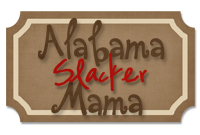 Grab my button for your blog! Copy and paste the text below:
Grab my button for your blog! Copy and paste the text below: